 I tried to install VMWare Player on my FC6 with kernel 2.6.20-1.2962.fc6. After I regitered, I downloaded the file, and installed with this command :
I tried to install VMWare Player on my FC6 with kernel 2.6.20-1.2962.fc6. After I regitered, I downloaded the file, and installed with this command :rpm -ivh VMware-player-2.0.0-45731.i386.rpm
after that, I tried to run vmware-config.pl as root. But I got some big errors. Based on those errors, I have to install kernel source development. The important think to install kernel source is the compatibility of machine should be same with the kernel. You can query with rpm command like this :
rpm -qa --queryformat "%{NAME}-%{VERSION}-%{RELEASE}.%{ARCH}\n" | grep kernel
I got the package name of kernel : kernel-2.6.20-1.2962.fc6.i586. With this information, I should download kernel-devel-2.6.20-1.2962.fc6.i586. After this installation, I can run vmware-config.pl successfully.
After this installation, I have tried to run minix and haiku with VMWare Player. You can download those vmdk and vmx from Virtual Appliance (http://www.vmware.com/info?id=177).
To get more experiences for using VMWare player, I tried to install Windows XP Prof SP2 in VMWare Player too. These sites are very helpfull for me : http://www.ffnn.nl/pages/articles/linux/vmware-player-image-creation.php. I use image file 20 GB (store at my ntfs partition) and modify template-windows.vmx (is saved on my ext3 home) like this:
#!/usr/bin/vmware
displayName = "Windows"
guestOS = "winxppro"
memsize = "192"
ide0:0.fileName = "/media/BUDSUSOTHIE/winXPSP2/20GB.vmdk"
ide1:0.fileName = "auto detect"
# DEFAULT SETTINGS UNDER THIS LINE
config.version = "8"
virtualHW.version = "3"
MemAllowAutoScaleDown = "FALSE"
MemTrimRate = "-1"
uuid.location = "56 4d 07 13 a0 34 45 9d-d8 48 18 f5 99 4b 9a ef"
uuid.bios = "56 4d 07 13 a0 34 45 9d-d8 48 18 f5 99 4b 9a ef"
uuid.action = "create"
checkpoint.vmState = ""
ethernet0.present = "TRUE"
ethernet0.connectionType = "nat"
ethernet0.addressType = "generated"
ethernet0.generatedAddress = "00:0c:29:4b:9a:ef"
ethernet0.generatedAddressOffset = "0"
usb.present = "FALSE"
sound.present = "TRUE"
sound.virtualDev = "es1371"
scsi0.present = "FALSE"
scsi0:0.present = "FALSE"
scsi0:1.present = "FALSE"
floppy0.present = "FALSE"
ide0:1.present = "FALSE"
ide1:1.present = "FALSE"
ide0:0.present = "TRUE"
ide0:0.deviceType = "disk"
ide0:0.startConnected = "TRUE"
ide1:0.present = "TRUE"
ide1:0.deviceType = "cdrom-raw"
ide1:0.autodetect = "TRUE"
ide1:0.startConnected = "TRUE"
ide0:0.redo = ""
extendedConfigFile = "template-windows.vmxf"
virtualHW.productCompatibility = "hosted"
tools.upgrade.policy = "manual"
isolation.tools.hgfs.disable = "TRUE"
usb.autoConnect.device0 = ""
Here are some snapshot of my vmware player window for Windows XP setup and Haiku :
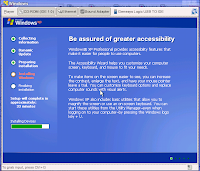
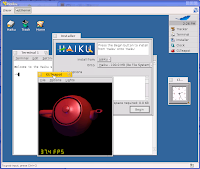
I've tried to run ReactOS image with QEMU. Here are some "little" steps that I do :
- run echo 1024 > /proc/sys/dev/rtc/max-user-freq as root
- in my machine, qemu was told me to have 256 MB minimum for /dev/shm, because i have only 248 MB. QEMU told me to do this:
- umount /dev/shm
- mount -t tmpfs -o size=272m none /dev/shm
- run qemu with this command:
Here is a snapshot for running ReactOS under QEMU :

This is one of good tutorial about VMware Player.

No comments:
Post a Comment