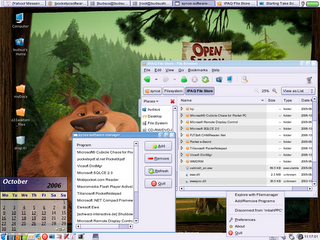
I am using USB cable to build serial ppp peers connection between pda and linux. At my pocketPC, the ActiveSync program should be run because SynCE already listen and make communication with ActiveSync. This is a very good program, and we can learn many think about serial communication via USB. You should try it.
Here some steps according to synce howto:
as root:
# modprobe ipaq
# synce-serial-config ttyUSB0
as your user session
$ dccm -p passkey
back as root:
# synce-serial-start
Check your Synce Tray Icon, if the icon is active, then your connection is success. If not, please unpluge your usb cable from pda, and then plug it again.

1 comment:
Greatt reading your blog post
Post a Comment